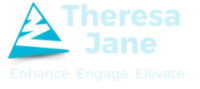Master the Art of Short Video Editing: A comprehensive guide for aspiring shorts video editors
Attention aspiring shorts video editor! Are you ready to take your editing skills to the next level? In today’s fast-paced digital world, short videos have become a crucial part of our everyday content consumption. From social media platforms to marketing campaigns, the demand for compelling and engaging short videos is on the rise.
But mastering the art of short video editing requires more than just technical skills. It’s about telling stories, creating emotions, and captivating your audience within seconds. That’s why I’ve created this comprehensive guide to help you become a shorts video editor and start a career or just a side hustle as one!
In this guide, I’ll walk you through the essential techniques, tips, and tricks to create eye-catching and impactful short videos and start a career as a shorts video editor. From selecting the right footage to mastering the art of timing, I’ll cover all the aspects you need to know to create compelling visual stories. Plus, I’ll share some industry secrets and best practices that will set you apart from the competition.
So, whether you’re a beginner looking to start a career in video editing or a seasoned professional aiming to enhance your skills, this guide is your ultimate tool to master the art of short video editing. Get ready to create stunning visual experiences that leave a lasting impression!
The importance of short video editing
Short video editing has become an essential skill in today’s digital landscape. With attention spans getting shorter and the rise of platforms like TikTok and Instagram Reels, the demand for short, captivating videos is at an all-time high. Whether you’re creating content for personal use or for a brand, mastering the art of short video editing can make a significant difference in capturing your audience’s attention.
One of the key benefits of short videos is their ability to convey a message quickly and efficiently. In just a few seconds, you can communicate a story, evoke emotions, or showcase a product. This brevity is especially valuable in today’s fast-paced world, where people are constantly bombarded with information and have limited time to engage with content.
Moreover, short videos are highly shareable and have the potential to go viral. With the right editing techniques, you can create content that resonates with viewers and prompts them to share it with their friends and followers. This can significantly amplify your reach and help you build a loyal audience.
To truly leverage the power of short videos, it’s important to understand the principles and techniques that make them effective. In the following sections, I’ll dive into the essential tools, techniques, and strategies that will help you create impactful short videos and succeed as a shorts video editor.
Essential tools for a shorts video editor
Before diving into the technical aspects of short video editing, it’s crucial to have the right tools at your disposal. While professional video editing software like Adobe Premiere Pro or Final Cut Pro X offer advanced features, they can be overwhelming for beginners or those on a budget. Fortunately, there are several user-friendly and affordable options available that can help you create stunning short videos.
One popular choice is iMovie, which comes pre-installed on Apple devices. iMovie offers a range of editing tools and effects that are perfect for beginners. It allows you to import footage, trim clips, add transitions, apply filters, and even create custom titles and credits. The intuitive interface makes it easy to navigate, and you can export your videos in various formats, including high-definition.
For Windows users, Windows Movie Maker is a great option. While it may not have as many features as professional software, it offers all the basic tools you need to create compelling short videos. You can import footage, add audio tracks, apply visual effects, and even create simple animations. Windows Movie Maker also allows you to export your videos in different formats, making it compatible with a wide range of devices and platforms.
If you’re looking for a more advanced editing tool without breaking the bank, DaVinci Resolve is worth considering. It’s a professional-grade software that offers a free version with a wide range of features, including advanced color correction, audio mixing, and visual effects. DaVinci Resolve is widely used in the film industry and provides a comprehensive set of tools that can help you create high-quality short videos.
Remember, the tools you choose ultimately depend on your budget, skill level, and specific requirements. Experiment with different options to find the one that suits your needs and allows you to unleash your creativity.
Understanding the basics of video editing software
Once you have the right tools, it’s essential to familiarize yourself with the basics of video editing software. While each software may have its unique interface and features, there are some fundamental concepts and techniques that apply to most editing programs.
The timeline is the heart of any video editing software. It allows you to arrange your footage, audio, and effects in a sequential order. Understanding how to navigate and manipulate the timeline is crucial for creating a cohesive and visually appealing video.
Importing and organizing your footage is the first step in the editing process. Most software allows you to import videos, images, and audio files by simply dragging and dropping them into the project library. Once imported, you can organize your files into folders or bins to keep your project well-structured and easily accessible.
Trimming and cutting clips is another fundamental skill in video editing. The ability to remove unwanted sections, rearrange clips, and create seamless transitions is crucial for crafting engaging short videos. Most software provides tools like the razor tool or trim tool, which allow you to split clips and trim them with precision.
Adding effects and transitions can elevate your short videos and make them more visually appealing. Most editing software offers a wide range of effects, such as color correction, filters, and overlays. Experiment with different effects to enhance the mood and aesthetics of your videos. Transitions, on the other hand, help create smooth and seamless transitions between clips. Popular transitions include fades, wipes, and dissolves.
Once you’ve mastered the basics of video editing software, you can start exploring more advanced techniques and features. The following sections will cover some of these techniques in detail, helping you become a good shorts video editor.
To be continued…
Advanced editing techniques for professional-looking short videos
Creating engaging short videos requires a combination of technical skills and creative techniques. Here are some techniques you can use to make your short videos stand out:
1. Capture attention from the start: In the fast-paced world of short videos, it’s crucial to capture your audience’s attention right from the beginning. Start with a visually striking scene or an intriguing hook to pique their curiosity.
2. Use the rule of thirds: The rule of thirds is a composition technique that divides the frame into nine equal parts using two horizontal and two vertical lines. By placing your subject along these lines or at their intersections, you can create a more balanced and visually appealing shot.
3. Experiment with different shot angles: Don’t be afraid to get creative with your shot angles. Try shooting from low angles to make your subject appear more powerful or experiment with high angles to create a sense of vulnerability. Changing the shot angle can add depth and variety to your videos.
4. Utilize visual effects: Visual effects can enhance the overall look and feel of your short videos. Experiment with color grading to create a specific mood or add filters and overlays to give your videos a unique aesthetic. However, be mindful not to overdo it, as it can distract from the main message.
5. Incorporate text and graphics: Text and graphics can help convey information or add context to your videos. Use them sparingly and ensure they are easy to read and understand. Choose fonts and colors that align with the tone and style of your video.
Remember, the key to creating engaging short videos is to experiment and find your unique style. Don’t be afraid to take risks and think outside the box. Let your creativity shine through and captivate your audience with visually stunning content.
Music and sound effects in shorts video editing
Storytelling is an essential aspect of short video editing. It’s about conveying a message or evoking emotions in a concise and impactful way. Here are some tips to help you tell compelling stories through your short videos:
1. Define your story: Before you start editing, have a clear understanding of the story you want to tell. Define the main message or theme and plan your shots accordingly. This will help you stay focused and create a cohesive narrative.
2. Keep it concise: Short videos have limited time to grab the audience’s attention, so it’s important to keep your story concise. Remove any unnecessary footage or scenes that don’t contribute to the overall message. Every shot should serve a purpose.
3. Create emotional connections: Emotions play a crucial role in storytelling. Use visuals, music, and sound effects to create an emotional connection with your audience. Whether it’s excitement, joy, or sadness, evoke the desired emotions through your editing choices.
4. Use pacing and timing: The timing of your shots can greatly impact the storytelling. Experiment with the speed of your edits to create a sense of urgency or build suspense. Pay attention to the rhythm and flow of your video, ensuring that it aligns with the emotions you want to evoke.
5. End with a strong call to action: If your short video is part of a marketing campaign or aims to drive a specific action, end it with a strong call to action. Encourage your audience to visit a website, subscribe to a channel, or take any desired action. Make it clear and compelling.
By applying these storytelling techniques, you can create short videos that leave a lasting impact on your audience. Remember, storytelling is a powerful tool, so use it wisely to convey your message effectively.
Promoting and sharing your short videos
To create professional-looking short videos, it’s important to master some advanced editing techniques. These techniques can elevate the quality of your videos and set you apart from the competition. Here are some advanced techniques to consider:
1. Color correction and grading: Color correction involves adjusting the colors of your footage to achieve a consistent and balanced look. Grading, on the other hand, involves applying specific color tones or styles to enhance the mood or atmosphere of your videos. Experiment with different color palettes to find the perfect look for your videos.
2. Motion graphics and visual effects: Adding motion graphics and visual effects can take your short videos to the next level. Whether it’s animated text, dynamic transitions, or particle effects, these elements can add a touch of professionalism and visual interest to your videos.
3. Multi-camera editing: If you have footage from multiple cameras, multi-camera editing allows you to switch between different angles seamlessly. This technique is often used in interviews, live performances, or events where multiple cameras are used to capture different perspectives.
4. Audio editing and mixing: Audio is just as important as visuals in short videos. Pay attention to the quality of your audio and ensure that it complements the visuals. Remove background noise, adjust volume levels, and add sound effects or music to enhance the overall experience.
5. Green screen and chroma keying: Green screen or chroma keying is a technique that allows you to replace a specific color (usually green or blue) with a different background. This technique is commonly used for special effects or to create a virtual set. Mastering green screen editing can open up a world of creative possibilities.
By incorporating these advanced editing techniques into your workflow, you can create professional-looking short videos that impress your audience and clients. Remember, practice makes perfect, so don’t hesitate to experiment and refine your skills as a shorts video editor.
But hey, if you don’t have time for all that, save yourself the trouble and just hire a reels video editor! Ehem…